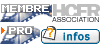Fixes:
- Command line parsing should be much improved.
- Aspect ratio settings were not always correctly remembered.
- AutoKiller will only intercept DVD's and not other media.
- Unplugging removal storage devices will not stop TheaterTek.
- An assortment of other miscellaneous fixes.
- WMV-HD files would sometimes not playback correctly.
New Features:
- New nVidia decoders which are fully compatible with MCE 2005 Rollup 2
- Updated WMV-HD library for compatibility with the latest WMV-HD titles.
- Improved WMV-HD performance.
- Improved scaling in VMR9 'Fullscreen' mode.
- Support for several new file types including:
Microsoft .dvr-ms files from MCE, NERO encoded mp4 files, .wpl Windows Media Playlists
- FFDShow is now allowed for all file types excluding WMV-HD files. NOTE: If you currently use FFDShow you MUST prevent it from resizing high definition playback. To do this, change the Resize Always option in FFDShow's tab to set maximum X and Y image size properties. If you don't do this then you're unlikey to play HD files successfully.
- New audio post-processing option. This is of primary benefit to those using analog output as various third party post-processors can now be used for effects such as room adjustments, frequency control.
- New Media Browser. The Media Browser works in all modes including VMR9 exclusive mode to allow you to browse and open files. It's very intuitive and will even show cover-art if it detects graphic files associated with media. If you prefer the Windows file browser you can override this in the Configuration dialog. You can also define the file types the Media Browser recognizes in the File Types tab of the Configuration dialog to avoid sifting through irrelevant files.
- On a new install, TheaterTek will now use the graphic card default color values until you override them. (If you already have defaults set, remove your color related registry values under HKLM\TheaterTek\TheaterTek DVD 2.0)
- Mouse hiding: This has been improved further but setting the Mouse Timeout to 0 will completely disable the mouse unless you need to access the Configurstion dialog. This is perfect for remote control users.
- iMon remote support. A new file for iMon users is in the Remote Control folder inside the TheaterTek folder.
- The AR editor now supports time-sensitive acceleration when you're trying to use the resize arrows when defining a new aspect ratio.
- New on-screen blanking editor to allow per-DVD adjustments of blanking. This is available on the Aspect Ratio menu both by right-clicking or selecting the AR menu on the top menu Status bar.
- Lip sync is now adjustable on a per-DVD basis.
- Aspect ratios can now be associated with different media types. So you can for example set an AR for transport stream or WMV-HD playback.
- The nVidia decoder system tray is no longer disabled, although we recommend you DO NOT adjust values while TheaterTek is running as all features of the decoders can be accessed directly in TheaterTek.
- New time bar. The new time bar has been re-designed to offer better visual feedback and provide significantly improved shuffling capabilities. Non-DVD media playback can now be shuffled with either a remote, the keyboard, or the mouse. For remote users, just bring up the time bar (Down arrow), then use left and right arrows to move among the media.
- The Status top bar now works for all media types to give access to aspect ratio control. The DVD Status bar also now allows you to select the Title and Chapter nuggets and produces a scrollable drop-down menu for easy chapter selection. Naturally this all works in FullScreen mode.
- The last top bar menu that was chosen is now remembered, so if you were adjustng color controls and the bar faded out out, bring the bar back up will take you right back to video adjustments.
- There is a new command line option to start TheaterTek in windowed mode. /Fullscreen 0 will start TheaterTek in windowed mode.
- The onscreen graphics are much more responsive to mouse or remote/keyboard commands.
- The 'Back' arrow on the MCE remote is a way to exit out of TheaterTek via a prompt first.
- TheaterTek no longer manipulates the anamorphic setting which caused MCE users problems when switching between TheaterTek and MCE TV functions.
- Multi-channel WMA files are now supported.
des que j'ai 5 minutes je vous parlerai plus longuement de l'audio postprocessor ...