|
|
Modérateurs: Modération Forum Home-Cinéma, Le Bureau de l’Association HCFR • Utilisateurs parcourant ce forum: Aucun utilisateur enregistré et 61 invités
Tout ce qui concerne les logiciels lié au HC sur ordinateur (PC, Mac, Linux...)
Règles du forum
Avant de poster, merci de prendre connaissance des règles du forum : à lire avant de poster
Avant de poster, merci de prendre connaissance des règles du forum : à lire avant de poster
Le TOPIC de MadVR (v0.92.17)
Moi j en ai sur les fichiers mp4, des fois un nombre impressionnant, mais a l image cela ne se voit pas, je cherche plus a comprendre vu que cela fonctionne bien.
- sorbone
- Messages: 582
- Inscription Forum: 11 Jan 2007 20:07
- Localisation: franche comté
Moi j'ai 1 drop frame toute les 2 heures . Moi aussi j'ai laissé tombé le CRTL+J et ça vas beaucoup mieux 
- McGayver
- Messages: 21586
- Inscription Forum: 12 Déc 2005 1:23
- Localisation: Perdu au fin fond du Gers
Vous savez ou je peux trouver : madHcNet32.dll
Merci.
Merci.
- NoBiluS
- Messages: 623
- Inscription Forum: 04 Déc 2007 18:10
- Localisation: ALSACE (68)
Tu as besoin du fichier ou tu le cherche sur l'ordi ?
- McGayver
- Messages: 21586
- Inscription Forum: 12 Déc 2005 1:23
- Localisation: Perdu au fin fond du Gers
Pardon j'ai pas eu le temps d'éditer mon post, j'ai trouvé en réinstallant tout le mad.
- NoBiluS
- Messages: 623
- Inscription Forum: 04 Déc 2007 18:10
- Localisation: ALSACE (68)
Bon , l'essentiel c'est que tout aille bien 
- McGayver
- Messages: 21586
- Inscription Forum: 12 Déc 2005 1:23
- Localisation: Perdu au fin fond du Gers
Squall777 a écrit:RomainD2 a écrit:Merci.
C'est un ST60. Il est 24p mais pour les fichiers 23.976p, j'ai des légères micro-saccades, donc je pensais pouvoir améliorer ça avec madVR.
Ce n'est pas normal
Peut être, mais je n'arrive pas à identifier pourquoi... J'ai lu sur le net qu'il fallait parfois activer la sortie graphique en 23Hz (qui est en réalité du 23,976) mais impossible de l'obtenir dans mes drivers, je n'ai que le 24/25/50/59/60Hz de disponible.
- RomainD2
- Messages: 543
- Inscription Forum: 08 Avr 2007 0:31
Je suis dans le même cas que toi : pas de 23Hz dans les CCC mais tout marche bien : j'ai bien du 23.976 dans madVR . Après ce que le diffuseur en fait ça c'est une autre histoire .
- McGayver
- Messages: 21586
- Inscription Forum: 12 Déc 2005 1:23
- Localisation: Perdu au fin fond du Gers
RomainD2 a écrit:Squall777 a écrit:RomainD2 a écrit:Merci.
C'est un ST60. Il est 24p mais pour les fichiers 23.976p, j'ai des légères micro-saccades, donc je pensais pouvoir améliorer ça avec madVR.
Ce n'est pas normal
Peut être, mais je n'arrive pas à identifier pourquoi... J'ai lu sur le net qu'il fallait parfois activer la sortie graphique en 23Hz (qui est en réalité du 23,976) mais impossible de l'obtenir dans mes drivers, je n'ai que le 24/25/50/59/60Hz de disponible.
Après il faut voir si ce sont de vrais saccades ou juste les "saccades" normales du 24p
Ca c'est le CTRL + J qui peut te le dire
- Squall777
- Messages: 11169
- Inscription Forum: 04 Mai 2006 21:21
- Localisation: 91
Saccade normales du 24p ?
- kbil69
- Messages: 38337
- Inscription Forum: 09 Nov 2003 1:52
- Localisation: 69
kbil69 a écrit:Saccade normales du 24p ?
Bah le 24p ça n'est pas fluide, c'est pour ça que certaines personnes aiment les interpolations d'image
- Squall777
- Messages: 11169
- Inscription Forum: 04 Mai 2006 21:21
- Localisation: 91
Sur mon projo j'ai une fonction activable (je sais plus comment elle s'appelle  ) qui "passe" le 24 en 48 . Ca marche nickel et ça fait pas effet vidéo ni rien . Comme si tout était naturel quoi .
) qui "passe" le 24 en 48 . Ca marche nickel et ça fait pas effet vidéo ni rien . Comme si tout était naturel quoi .
- McGayver
- Messages: 21586
- Inscription Forum: 12 Déc 2005 1:23
- Localisation: Perdu au fin fond du Gers
madVR v0.87.0 released
http://madshi.net/madVR.zip
Code:
I've a lot of comments about this version, so here goes:
(1) I've released this version "early", meaning there are still 2 features missing I was planning to add into v0.87.0. One of them is convergence correction for front projection. I will probably add those features in the next days/weeks and release them as v0.87.something. Also I've ignored most of the bugs you guys reported because I wanted to finally finish the new features. I'll go do bug fixing after I've finished all the planned v0.87.0 features, so bear with me until then...
(2) The debanding feature is nearly unchanged compared to the last test build. There's just one added "trade quality for performance" option now which allows you to disable the going back to re-render old frames, when a fade in/out is detected. Practically this "trade" option results in the stronger debanding setting being used for the whole fade in/out except for the first 5 frames, which will still use the default debanding strength.
(3) The latest AMD drivers *FINALLY* added OpenCL <-> D3D9 interop. I had been waiting for this for a looong time. So finally I can now use OpenCL in madVR with Intel, NVidia and AMD GPUs. You will need the latest AMD drivers, though. It won't work with older drivers.
(4) For best OpenCL performance, currently AMD seems to be the way to go.
(5) Thanks to OpenCL I can now process DXVA2 NV12 data coming from native DXVA decoders, or coming from DXVA2 deinterlacing, losslessly and directly on the GPU. Sadly, this only works for Intel and AMD GPUs. So with NVidia I still have to use copyback, or alternatively live with a small chroma resolution loss. FWIW, I've found that using OpenCL to process DXVA2 NV12 surfaces seems to increase rendering times on Intel GPUs in windowed mode, while it seems to decrease rendering times on Intel GPUs in FSE mode. So I'm not fully sure whether it's a performance improvement or not. Maybe you guys could test that and report back.
(6) The OpenCL error diffusion algorithm can be used instead of the default random dithering (see "trade quality for performance"). Error diffusion should produce similar smoothness as random dithering, but error diffusion should have a lower noise floor. I had to do some minor compromises to implement this on a GPU with decent performance, so quality might be ever so slightly lower than when doing error diffusion sequentially via CPU, but I think it's not too bad. Unfortunately performance is not too great, so make your own decision on whether you like it and whether the performance cost is worth it for you.
(7) NNEDI3 is a somewhat complicated topic, so I'll reserve an extra post for that.
(8) The new profiling support is very flexible. By default the settings look exactly the same way you're used to. But you can now select any settings page (for which it makes sense) and activate profiles for it. You can also group multiple settings pages into one profile group, if you prefer. Each profile group can have an infinite number of profiles. And there's a complicated profile rule set (simplified script language) which lets you decide which profile gets auto selected in which situation. E.g. you can have one profile auto selected for SD content, one for HD content, one for MPEG2 sources, one for h264 sources etc etc. The possilibities are almost endless. Have fun playing with this!
(9) Intel users can now use the latest drivers with the "use a separate device for presentation", but you have to activate a custom border color for this to work. A black border color makes the bug appear. A gray border color will make it go away. Since many media players don't allow you to specify a custom border color, you can force a border color by creating the following registry key:
HKEY_CURRENT_USER\Software\madVR\BorderColor DWORD 1
You can set this value to any RGB color you want. I'd suggest value 1, which is almost black (Red=0, Green=0, Blue=1). With this border color the Intel driver bug does not occur, anymore.
__________________________________________________________________________________________________________
So let's discuss NNEDI3:
(1) NNEDI3 is a resolution doubler. It can double resolution in either X or Y direction. Of course you can run it multiple times, so you can double both X and Y resolution, once, twice, thrice, whatever. Of course you can also double X twice and not double Y at all. Whatever you like. NNEDI3 cannot do anything else except exact 2x resolution doubling.
(2) NNEDI3 has a number of very nice advantages: It is quite sharp, has very low aliasing levels, produces almost no ringing or similar artifacts and has a very clean look to it. Due to the lack of artifacts you can also apply it multiple times to e.g. quadruple image resolution without any problems, or you can followup NNEDI3 upscaling with a different up- or downscaling algorithm.
(3) NNEDI3 unfortunately also has disadvantages: It is relatively slow. It can't do anything other than 2x resolution doubling. It shifts the image by half a pixel (compared to other upscaling algorithms). And it can sometimes introduce weird artifacts that are unknown from linear resamplers like Lanczos or Jinc.
Let's look at a first test image (Monsters Inc. Blu-Ray, run time 0:13:45), upscaled from 1080p to UHD:
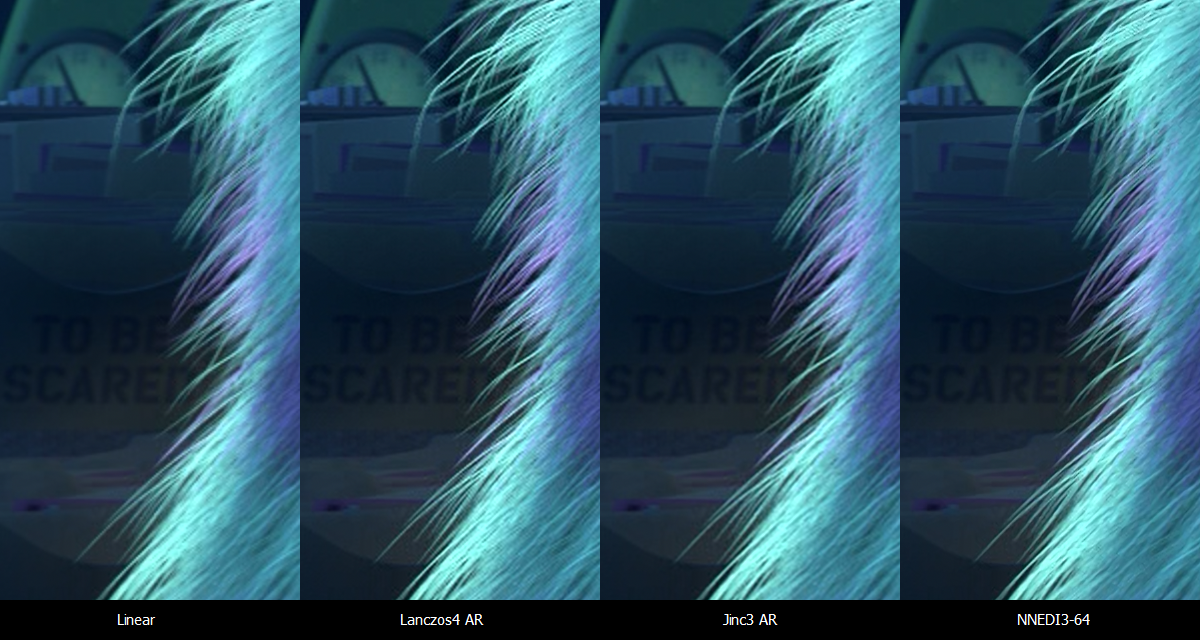
Looking at this image, NNEDI3 seems to combine the positive attributes of Lanczos and Jinc upscaling: It's even sharper than Lanczos, has even lower aliasing levels than Jinc and has the lowest levels of artifacts. With this image I'd say it beats the hell out of Lanczos and Jinc. However, it's not perfect. There are a couple image areas which are still aliased. But I guess with this specific source (which is quite heavily aliased to start with) that's really the max we can possibly expect.
But now let's look at a different test image:

First let's look at the positive aspects of the NNEDI3 upscaling here:
(1) NNEDI3 renders all 3 roofs cleaner and sharper than Lanczos does. The handrail on the lighthouse top outer floor makes this especially obvious.
(2) The whole NNEDI3 image has a clean and sharp look to it. It almost doesn't look like it's upscaled. In contrast to that the Lanczos image has a lot of aliasing, ringing and overall a somewhat coarse look to it. It's pretty obvious that the Lanczos image was upscaled.
But this test image also brutally showcases some of the NNEDI3 weaknesses:
(1) Look at the fence pickets directly at the bottom right of the lighthouse. Lanczos manages to keep the picket sizes nicely equal. NNEDI3 reproduces the pickets at unequal sizes, similar to what Bilinear does. This is one case where the natural ringing in the Lanczos algorithm is actually beneficial. Yes, ringing can sometimes help reproducing images better.
(2) Look at the grass at the bottom part 1/4 of the image. It looks quite weird in the NNEDI3 image, almost like a fractal. This is what bothers me most about NNEDI3. But it seems that all "intelligent" algorithms have this kind of artifact. With grass/trees/nature they often see lines/geometrical figures to connect which don't belong together. No such problem with Lanczos/Jinc.
So there you have, all the good and bad things about NNEDI3. Pick your own poison! At least you have all the options now. If you like NNEDI3, you can also say "thanks" to SEt for providing the OpenCL kernel in this thread:
http://forum.doom9.org/showthread.php?t=169766
Now let's talk performance a bit: Since NNEDI3 is a rather slow algorithm, I've added the option to convert the image to YUV and to only upscale the Y channel with NNEDI3, while using a different algorithm for the chroma channels. Using NNEDI3 on the chroma channels is IMHO slightly wasted. The benefit for the Luma channel is much bigger. Of course you can use NNEDI3 for the chroma channels, too, if you have the GPU juice for that. You can even use it for chroma upsampling, if you prefer. My recommendation is to use NNEDI3 only for the Luma channel and to use a cheap algorithm in the "image upscaling" section, which will then be used to upscale the chroma channels, e.g. Lanczos3 AR or even Bicubic AR.
NNEDI3 doesn't have "taps", instead it has "neurons". The lowest quality level of 16 neurons performs a little bit slower than Jinc3 AR on my PC, when using it only on the Luma channel and when doing an exact 2x size improvement. Every higher quality step almost doubles rendering times. So 32 neurons almost cut performance in half. Using 64 neurons in quarter etc. For Luma upscaling I recommend to use at least 32 neurons. The lowest quality setting of 16 neurons leaves a bit too many artifacts in the image, IMHO. It could still be useful for chroma upscaling, though, if you insist on using NNEDI3 for chroma.
______________________________________________________________________________________
Les 1ers retours utilisateurs semblent mettre en évidence des problèmes avec les carte graphique à base de chipset Nvidia
A tester ....
http://madshi.net/madVR.zip
Code:
* added debanding algorithm, based on improved version of "flash3kyuu_deband"
* added file name tag "deband=off|low|medium|high"
* added automatic detection for fades from/to black or white (for debanding)
* added support for using OpenCL with NVidia, AMD and Intel GPUs
* added DXVA surface splitting via OpenCL (only AMD and Intel GPUs)
* added error diffusion algorithm (requires OpenCL)
* added NNEDI3 chroma upsampling (requires OpenCL)
* added NNEDI3 image doubling/quadrupling (requires OpenCL)
* added flexible settings profile functionality
* added file name tag "profile='profile name'"
* added IMadVRSettings2 interface to enumerate settings and manage profiles
* settings can now be edited without madVR running (only on local PC)
* madNvLevelsTweaker -> madLevelsTweaker now also works for Intel GPUs
* madVR doesn't dither, anymore, when a pixel doesn't need dithering
* added Intel driver bug workaround for "use separate device for presentation"
* added madHcNet64.dll to allow madTPG automation from 64bit calibration tools
* added API for asking madVR about the output levels (TV, PC, custom)
* fixed: full backbuffer queue slowed rendering down
* fixed: madTPG sometimes didn't update to newly requested test pattern color
* fixed: madTPG dithering produced blocking artifacts
* fixed: when upscaling exactly 2x, AR filter wasn't active for blue channel
* fixed: ArgyllCMS/HCFR disabling the 3dlut didn't work
* fixed: LAV Video Decoder sending v210 produced corrupted image
* improved frame cropping support
* improved windowproc hook stability
* a couple of very small pixel shader performance improvements
* optimized madVR default settings
* improved madVR tray icon menu looks on newer OSs
* tags now require "tag=value" or "tag:value"; "tag value" no longer accepted
* disabled automatic DCI-P3 detection through 2048 video width
I've a lot of comments about this version, so here goes:
(1) I've released this version "early", meaning there are still 2 features missing I was planning to add into v0.87.0. One of them is convergence correction for front projection. I will probably add those features in the next days/weeks and release them as v0.87.something. Also I've ignored most of the bugs you guys reported because I wanted to finally finish the new features. I'll go do bug fixing after I've finished all the planned v0.87.0 features, so bear with me until then...
(2) The debanding feature is nearly unchanged compared to the last test build. There's just one added "trade quality for performance" option now which allows you to disable the going back to re-render old frames, when a fade in/out is detected. Practically this "trade" option results in the stronger debanding setting being used for the whole fade in/out except for the first 5 frames, which will still use the default debanding strength.
(3) The latest AMD drivers *FINALLY* added OpenCL <-> D3D9 interop. I had been waiting for this for a looong time. So finally I can now use OpenCL in madVR with Intel, NVidia and AMD GPUs. You will need the latest AMD drivers, though. It won't work with older drivers.
(4) For best OpenCL performance, currently AMD seems to be the way to go.
(5) Thanks to OpenCL I can now process DXVA2 NV12 data coming from native DXVA decoders, or coming from DXVA2 deinterlacing, losslessly and directly on the GPU. Sadly, this only works for Intel and AMD GPUs. So with NVidia I still have to use copyback, or alternatively live with a small chroma resolution loss. FWIW, I've found that using OpenCL to process DXVA2 NV12 surfaces seems to increase rendering times on Intel GPUs in windowed mode, while it seems to decrease rendering times on Intel GPUs in FSE mode. So I'm not fully sure whether it's a performance improvement or not. Maybe you guys could test that and report back.
(6) The OpenCL error diffusion algorithm can be used instead of the default random dithering (see "trade quality for performance"). Error diffusion should produce similar smoothness as random dithering, but error diffusion should have a lower noise floor. I had to do some minor compromises to implement this on a GPU with decent performance, so quality might be ever so slightly lower than when doing error diffusion sequentially via CPU, but I think it's not too bad. Unfortunately performance is not too great, so make your own decision on whether you like it and whether the performance cost is worth it for you.
(7) NNEDI3 is a somewhat complicated topic, so I'll reserve an extra post for that.
(8) The new profiling support is very flexible. By default the settings look exactly the same way you're used to. But you can now select any settings page (for which it makes sense) and activate profiles for it. You can also group multiple settings pages into one profile group, if you prefer. Each profile group can have an infinite number of profiles. And there's a complicated profile rule set (simplified script language) which lets you decide which profile gets auto selected in which situation. E.g. you can have one profile auto selected for SD content, one for HD content, one for MPEG2 sources, one for h264 sources etc etc. The possilibities are almost endless. Have fun playing with this!
(9) Intel users can now use the latest drivers with the "use a separate device for presentation", but you have to activate a custom border color for this to work. A black border color makes the bug appear. A gray border color will make it go away. Since many media players don't allow you to specify a custom border color, you can force a border color by creating the following registry key:
HKEY_CURRENT_USER\Software\madVR\BorderColor DWORD 1
You can set this value to any RGB color you want. I'd suggest value 1, which is almost black (Red=0, Green=0, Blue=1). With this border color the Intel driver bug does not occur, anymore.
__________________________________________________________________________________________________________
So let's discuss NNEDI3:
(1) NNEDI3 is a resolution doubler. It can double resolution in either X or Y direction. Of course you can run it multiple times, so you can double both X and Y resolution, once, twice, thrice, whatever. Of course you can also double X twice and not double Y at all. Whatever you like. NNEDI3 cannot do anything else except exact 2x resolution doubling.
(2) NNEDI3 has a number of very nice advantages: It is quite sharp, has very low aliasing levels, produces almost no ringing or similar artifacts and has a very clean look to it. Due to the lack of artifacts you can also apply it multiple times to e.g. quadruple image resolution without any problems, or you can followup NNEDI3 upscaling with a different up- or downscaling algorithm.
(3) NNEDI3 unfortunately also has disadvantages: It is relatively slow. It can't do anything other than 2x resolution doubling. It shifts the image by half a pixel (compared to other upscaling algorithms). And it can sometimes introduce weird artifacts that are unknown from linear resamplers like Lanczos or Jinc.
Let's look at a first test image (Monsters Inc. Blu-Ray, run time 0:13:45), upscaled from 1080p to UHD:
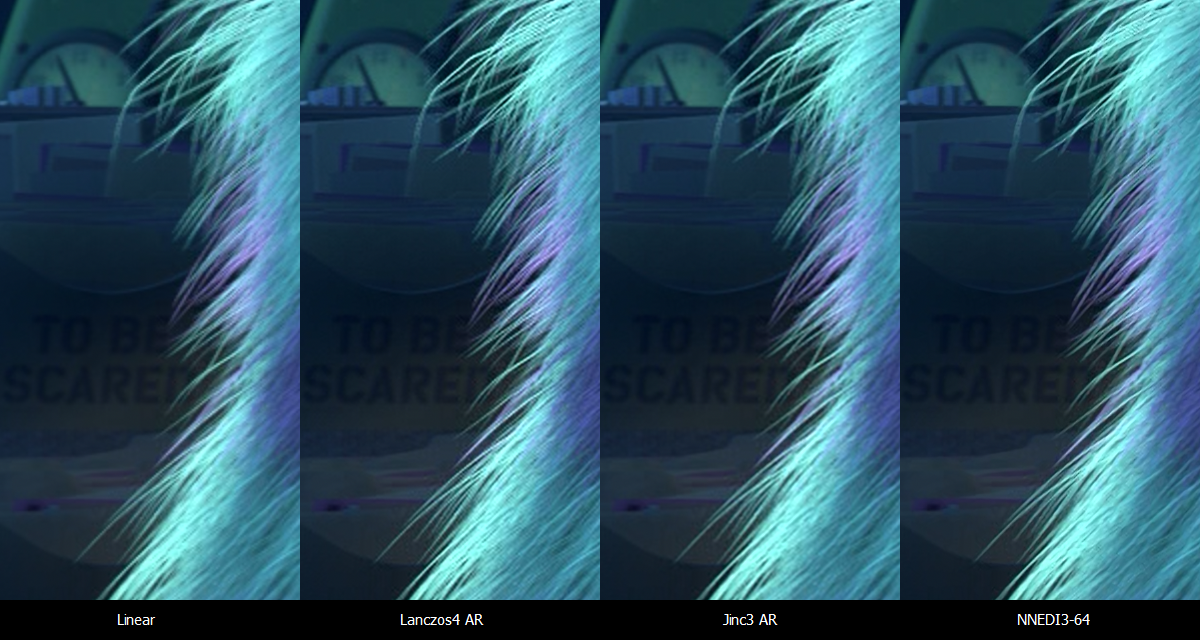
Looking at this image, NNEDI3 seems to combine the positive attributes of Lanczos and Jinc upscaling: It's even sharper than Lanczos, has even lower aliasing levels than Jinc and has the lowest levels of artifacts. With this image I'd say it beats the hell out of Lanczos and Jinc. However, it's not perfect. There are a couple image areas which are still aliased. But I guess with this specific source (which is quite heavily aliased to start with) that's really the max we can possibly expect.
But now let's look at a different test image:

First let's look at the positive aspects of the NNEDI3 upscaling here:
(1) NNEDI3 renders all 3 roofs cleaner and sharper than Lanczos does. The handrail on the lighthouse top outer floor makes this especially obvious.
(2) The whole NNEDI3 image has a clean and sharp look to it. It almost doesn't look like it's upscaled. In contrast to that the Lanczos image has a lot of aliasing, ringing and overall a somewhat coarse look to it. It's pretty obvious that the Lanczos image was upscaled.
But this test image also brutally showcases some of the NNEDI3 weaknesses:
(1) Look at the fence pickets directly at the bottom right of the lighthouse. Lanczos manages to keep the picket sizes nicely equal. NNEDI3 reproduces the pickets at unequal sizes, similar to what Bilinear does. This is one case where the natural ringing in the Lanczos algorithm is actually beneficial. Yes, ringing can sometimes help reproducing images better.
(2) Look at the grass at the bottom part 1/4 of the image. It looks quite weird in the NNEDI3 image, almost like a fractal. This is what bothers me most about NNEDI3. But it seems that all "intelligent" algorithms have this kind of artifact. With grass/trees/nature they often see lines/geometrical figures to connect which don't belong together. No such problem with Lanczos/Jinc.
So there you have, all the good and bad things about NNEDI3. Pick your own poison! At least you have all the options now. If you like NNEDI3, you can also say "thanks" to SEt for providing the OpenCL kernel in this thread:
http://forum.doom9.org/showthread.php?t=169766
Now let's talk performance a bit: Since NNEDI3 is a rather slow algorithm, I've added the option to convert the image to YUV and to only upscale the Y channel with NNEDI3, while using a different algorithm for the chroma channels. Using NNEDI3 on the chroma channels is IMHO slightly wasted. The benefit for the Luma channel is much bigger. Of course you can use NNEDI3 for the chroma channels, too, if you have the GPU juice for that. You can even use it for chroma upsampling, if you prefer. My recommendation is to use NNEDI3 only for the Luma channel and to use a cheap algorithm in the "image upscaling" section, which will then be used to upscale the chroma channels, e.g. Lanczos3 AR or even Bicubic AR.
NNEDI3 doesn't have "taps", instead it has "neurons". The lowest quality level of 16 neurons performs a little bit slower than Jinc3 AR on my PC, when using it only on the Luma channel and when doing an exact 2x size improvement. Every higher quality step almost doubles rendering times. So 32 neurons almost cut performance in half. Using 64 neurons in quarter etc. For Luma upscaling I recommend to use at least 32 neurons. The lowest quality setting of 16 neurons leaves a bit too many artifacts in the image, IMHO. It could still be useful for chroma upscaling, though, if you insist on using NNEDI3 for chroma.
______________________________________________________________________________________
Les 1ers retours utilisateurs semblent mettre en évidence des problèmes avec les carte graphique à base de chipset Nvidia
A tester ....
- Olivier C.
- Messages: 2810
- Inscription Forum: 19 Sep 2001 2:00
- Localisation: Yutz (Nord-Est, France)
Ça ne marche pas avec mon GPU Nvidia en effet.
En plus, la version 0.87 refuse même de s'installer, "InstallFilter.exe has stopped working".
Apparemment, si dans C:\Windows\SysWOW64, le fichier OpenCL.dll est de provenance Intel, ça ne marche pas. J'ai remplace ce fichier par celui dans C:\Program Files\NVIDIA Corporation\OpenCL et l’installation a pu se faire normalement.
En plus, la version 0.87 refuse même de s'installer, "InstallFilter.exe has stopped working".
Apparemment, si dans C:\Windows\SysWOW64, le fichier OpenCL.dll est de provenance Intel, ça ne marche pas. J'ai remplace ce fichier par celui dans C:\Program Files\NVIDIA Corporation\OpenCL et l’installation a pu se faire normalement.
- khaos974
- Messages: 1686
- Inscription Forum: 20 Mar 2006 20:46
|
Retourner vers Logiciel PC Home-cinéma
|



