alex_t a écrit:ok, je croise les doigts pour toi. Pourras-tu nous faire un CR ?
+1
 .
.H.
|
|
Modérateurs: Modération Forum Home-Cinéma, Le Bureau de l’Association HCFR • Utilisateurs parcourant ce forum: Aucun utilisateur enregistré et 55 invités
alex_t a écrit:ok, je croise les doigts pour toi. Pourras-tu nous faire un CR ?
 .
.
ppierre a écrit:L'alimentation est compatible 220 V. Un simple adaptateur US/Europe suffit.
La configuration dans mon profil

- The signal delay across the Darblet is 0.2 milliseconds for 1080p/60
- The Darblet is designed to pass through audio, we don't process it or delay it.
- Darbee Visual Presence technology doesn't modify noise, blocking, or scale the image, so put the Darblet after such global image modification technologies.
- The Darblet creates a greater appearance of clarity and natural contrast so you may turn down the sharpening and contrast sweetening/modification technologies in the devices that are in line before it.
- You don't need to include the Full Pop Mode results as artifacts in that Mode are to be expected.
- You can leave the darblet plugged in all the time. The Darblet is power up, when plugged into a power supply.
- The Darblet will be the last product that DarbeeVision creates that cannot be reprogrammed in the field.
A quick note about motion and visual attention.
The human visual system will always be attracted to motion over spatial detail.
Therefore, DVP attempting to precondition an image for improved spatial attention will be reduced any time motion is dominant in the scene.
Similar to why movie makers throttle 3D back, when there is a lot of motion in the scene.
The Darblet will accept the 12-bit input, reduce it to 10-bit internally, and then after processing kick the signal back up to 12-bit for output. This means that, when Darbee is OFF, the output will not _exactly_ match the input signal, but the difference will of course imperceptible. This allows to utilize the 12bit pixel depth Deep Color setting on the OPPO and Kuro for exemple.
We do a pretty comprehensive set of tests on each and every unit. Some are done by the factory before delivery to us and many others are done by us, prior to packaging. We heat stress the units, exercise the physical buttons on the unit and remote, pass video for several tests, exercise the entire menu controls, ID the S/N and SW/FW version to be sure it is the latest, all with a paired power supply and remote through the entire process.
If you would like to buy multiple Darblets, put them on each input to the AVR.
If you would like to buy one Darblet, put it on the output of the AVR.
We prefer the first scenerio.
Your bank account will prefer the second scenerio.
You can do either
Visual Presence + e-shift is sublime. It simply makes you happy.
Some thoughts to address the noise/grain comments.
Signal to Noise...
When "noise" has enough structure, it might fool DVP's "don't look at noise" detectors.
Artifacts of compression and even grain can all become "interesting" structure.
The movie 300, might be best left alone for this reason (highly stylized artistic intent reason too).
Hi Def mode has detection that does the best job of causing the DVP algorithm to ignore "noise" structure.
The vast majority of video frames where there is nothing of interest in part of the frame: sky, wall, flat smooth surface, etc. DVP will not process that area at all. You can pause and A/B most frames and see this to be true (pretty fancy AI goes into selectively NOT processing the entire frame). That being said, there will be pathological cases and we apologize for not being perfect...yet.
Low Quality, Low Resolution Video...
Bad video contains artificial structure in areas that you would NOT normally be looking at, which can be tempting for the DVP algorithm, as Full Pop mode does not have the detection mode engaged. So Full Pop Mode will sometimes attempt to process "interesting noise." The issue of that happening will come and go depending upon the content.
On the other hand, bad video contains so many problems already, that the eye/brain will accept some of the DVP errors, because the content needs so much help. DVP artifacts are often trivial compared to what the eye/brain has to deal with given the artifacts of compression. Also, DVP artifacts are often hidden in low quality material, due to all the other artifacts.
Full Pop Mode is the best mode to use on low quality low resolution material because it forces DVP into the image strongly enough that you often get a change that your eyes/brain notice and thank you for.
High Quality, Hi Resolution Video...
Very clean video (CGI and end to end HD with good encoding bit rate for playback media) will absorb an amazing amount of DVP Full Pop, particularly if it is hi fidelity with organic structure content. Round shapes and textures of all sizes, object separated in many depth planes. Avatar is a good example of all that mix.
Higher levels (60-90) of Hi Def mode will be tolerated and the virtually artifact free result can be seen to its fullest.
The greatest example I have witnessed is uncompressed D5 tape (DVP post processed on movie frames then encoded to uncompressed video) of a feature movie test segments (A Knights Tale) on a studio reference monitor at FotoKem. Astonishing!, and too bad we all cannot have that quality in our homes.
Medium/High Quality, Hi Resolution Video...
This is where many are in their living rooms, families sitting around and wondering why you won't stop A/B'ing the image or why you won't turn that damn sliding line off.. Use judicious amounts of DVP, Full Pop in low 30-60 settings or Hi Def or Gaming Mode 40-80. Hi Def and Gaming Modes you have noise/artifact detectors engaged and you will have a wide range of settings to play with, or set and forget just below a level that you feel causes some artifacts to creep through.
High quality compression codecs are appreciated by DVP and with enough success maybe DVP will contribute its own.
If you switch 'off' the DVP is it a true passthrough or does it still do a colour space conversion?
It still involves a color space conversion. The conversion is 1:1 if the colors have appropriate representation in the RGB color space.
For software version 2.8.2214, firmware version 1.3.21:
Input Colorspace Internal Processing Colorspace Output Colorspace(s)
YCrCb 4:2:2 RGB Video Range YCrCb 4:2:2
YCrCb 4:4:4 RGB Video Range YCrCb 4:4:4
RGB 16-235 RGB Video Range RGB 16-235
RGB 0-255 RGB PC Range RGB 0-255
Green light is the "heart beat" for the FPGA.
It should be flashing continuously, and you can dim it via the menu settings.
From the User Guide that is available on the front page of the website, or here: http://darbeevision.com/assets/document ... 20426a.pdf
5. The red LED will light up to indicate that the Darblet is receiving power. An internal green LED will blink once per second to indicate that the Darblet is working.
6. When video is present the Darblet's blue LED will illuminate continuously.
Will it bypass a 4K signal ?
We are optimized in silicon for real time processing at a max throughput of 1 pixel/clock at 165MHz x 10bits/color. 4K would require ~4x silicon area.
La configuration dans mon profil



La configuration dans mon profil

safe a écrit:J'ai bien expliqué que le darblet était une carte graphique externe pour pc portable ....
La configuration dans mon profil


La configuration dans mon profil







La configuration dans mon profil


La configuration dans mon profil

La configuration dans mon profil
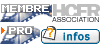


|
Retourner vers Processeurs Vidéo
|